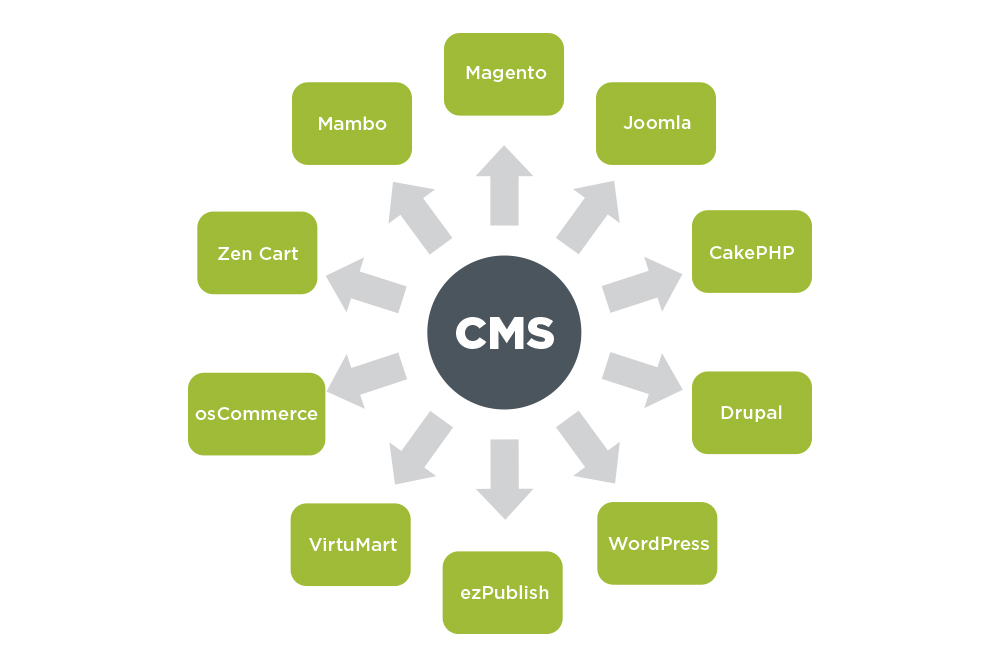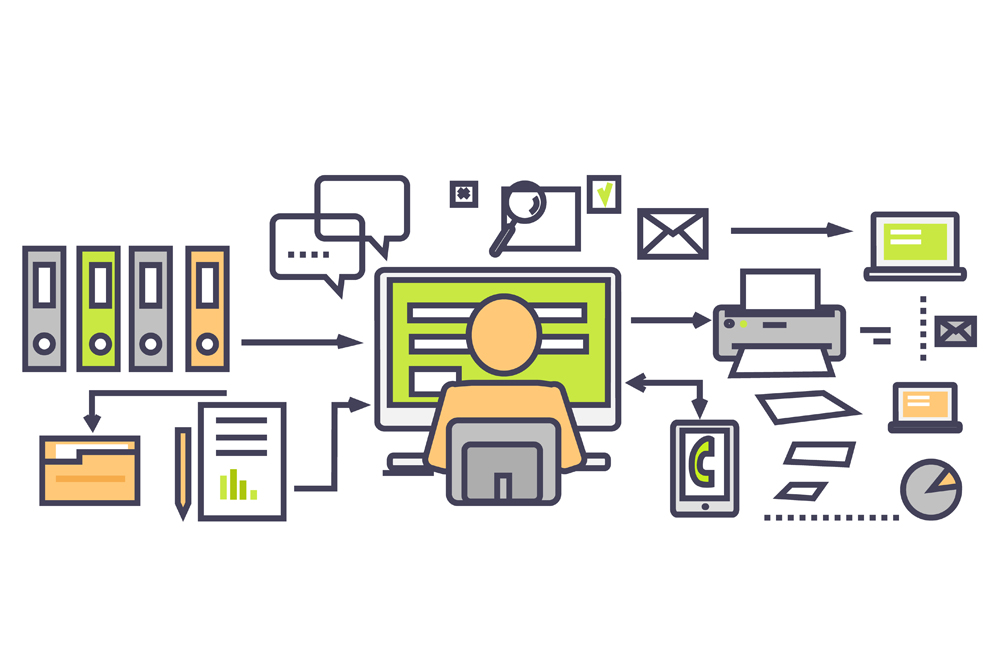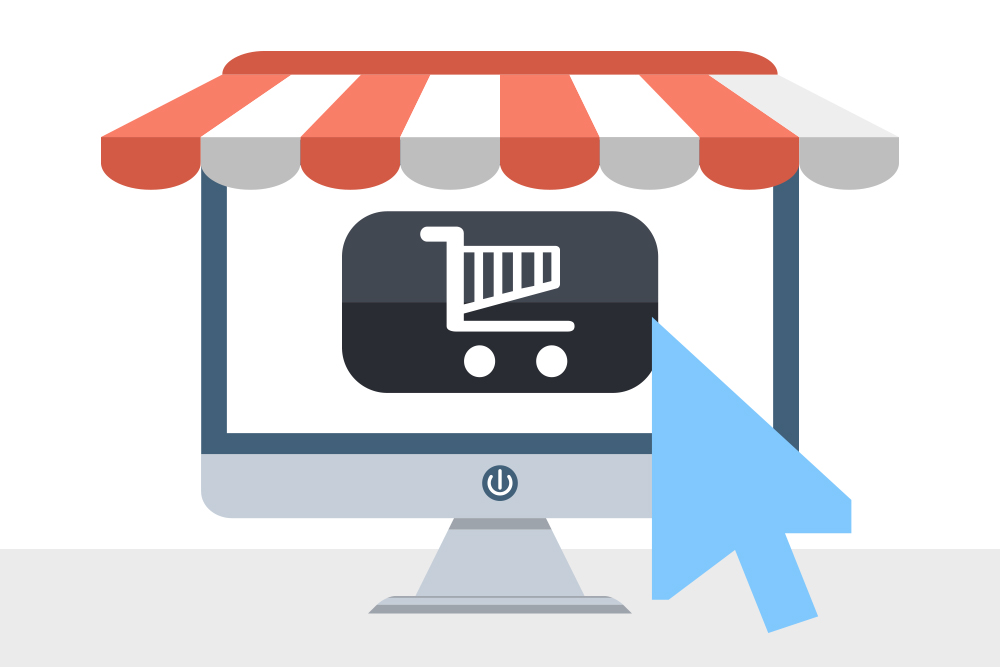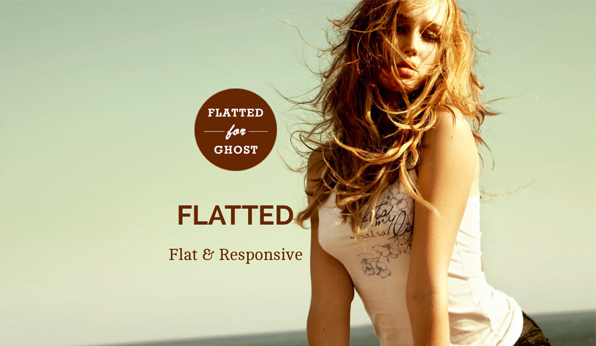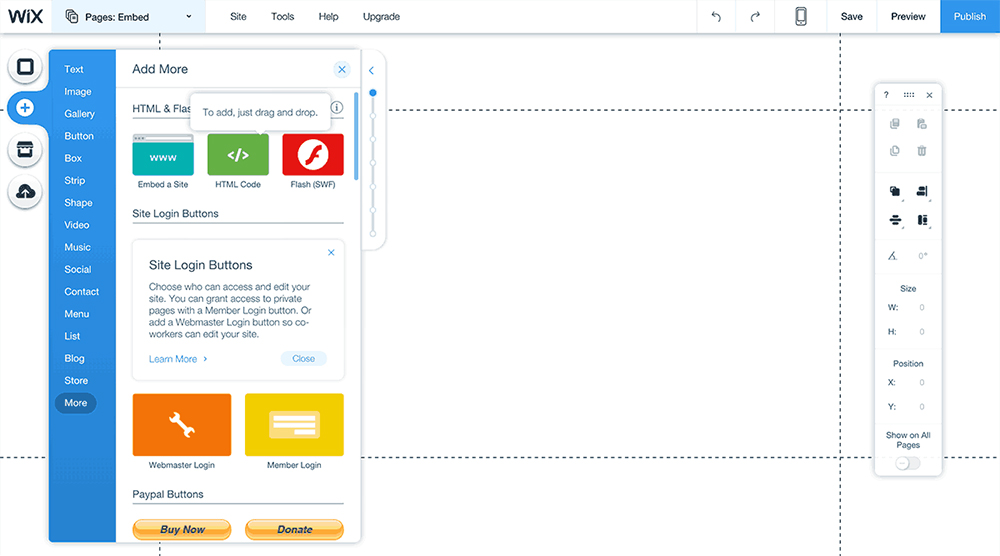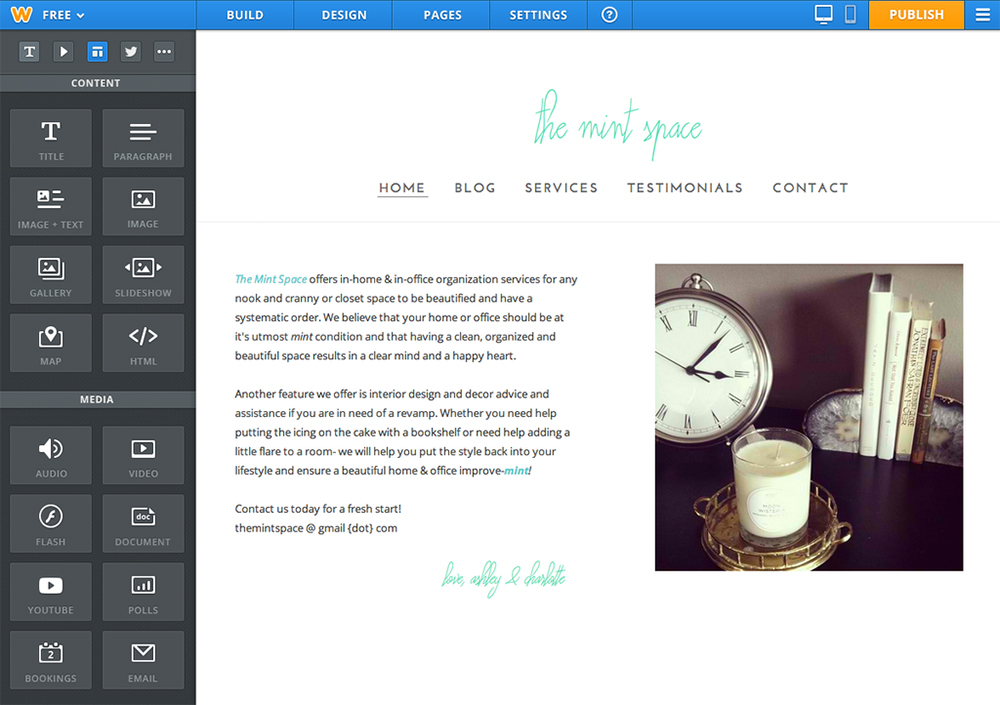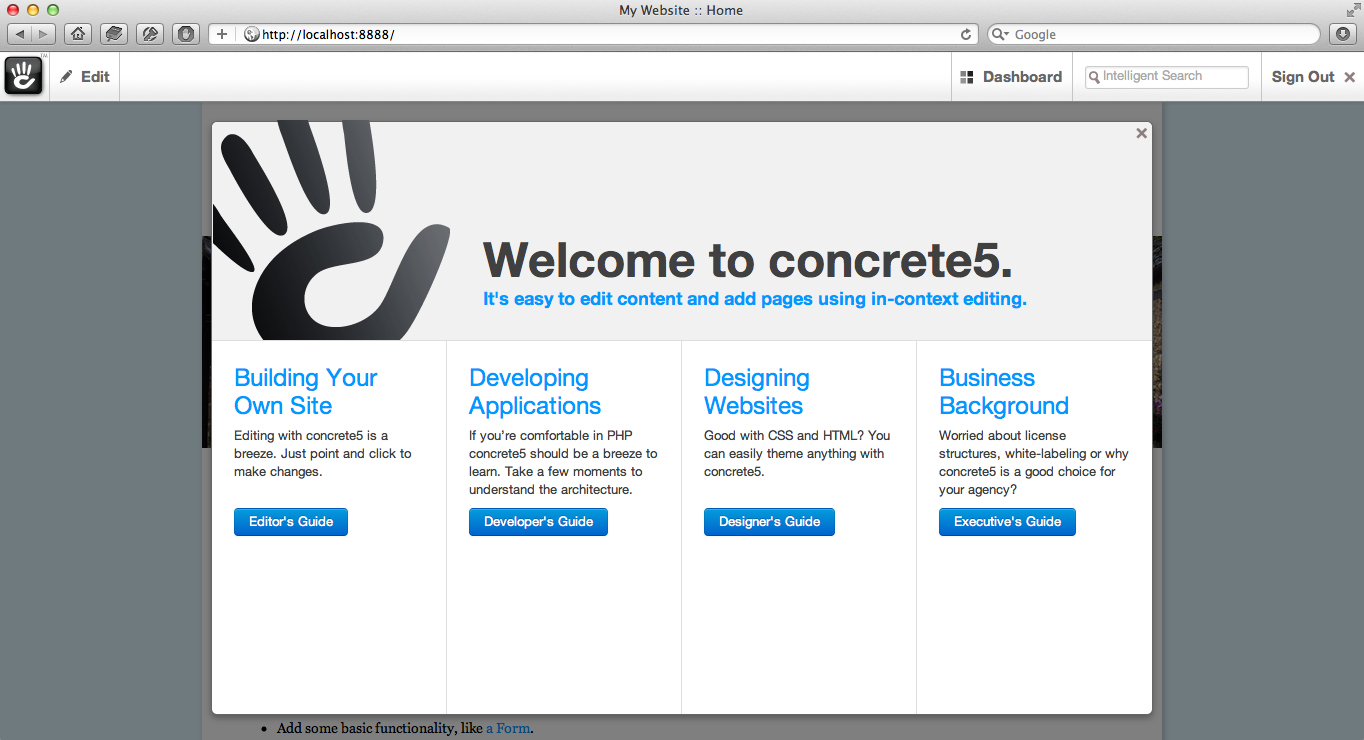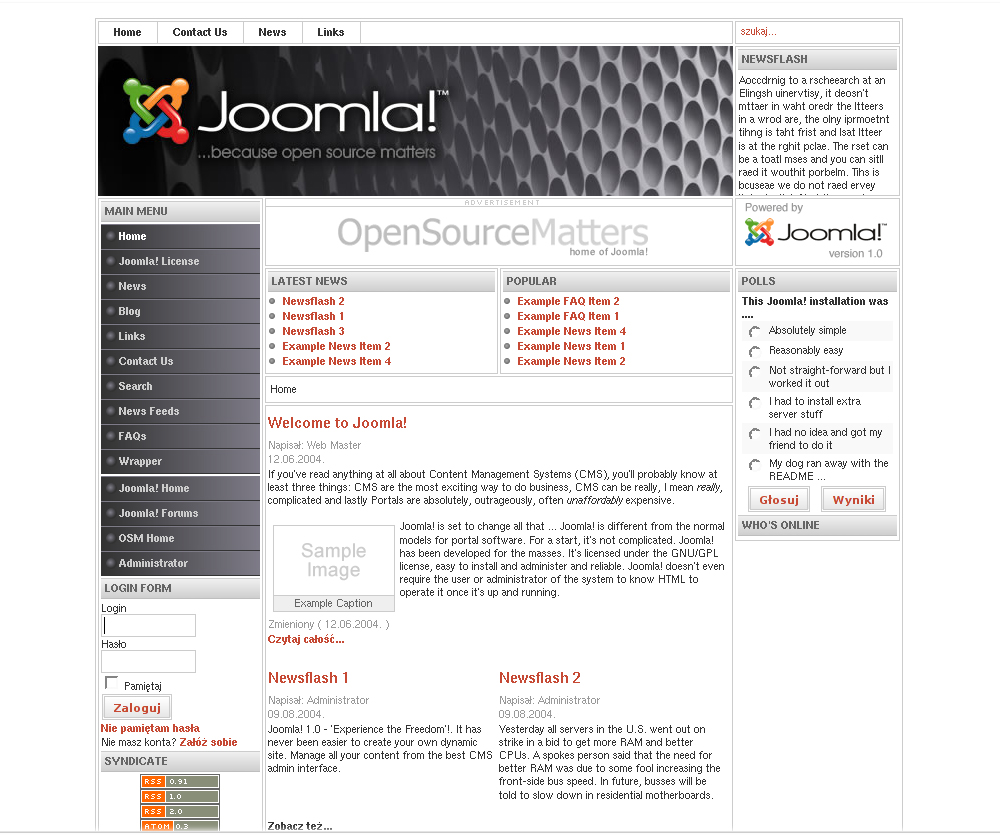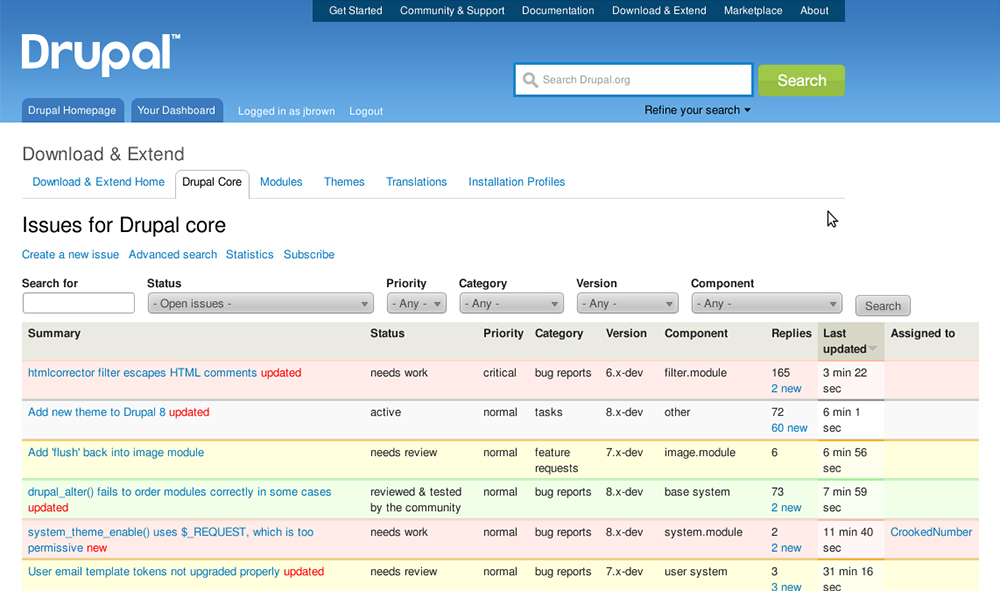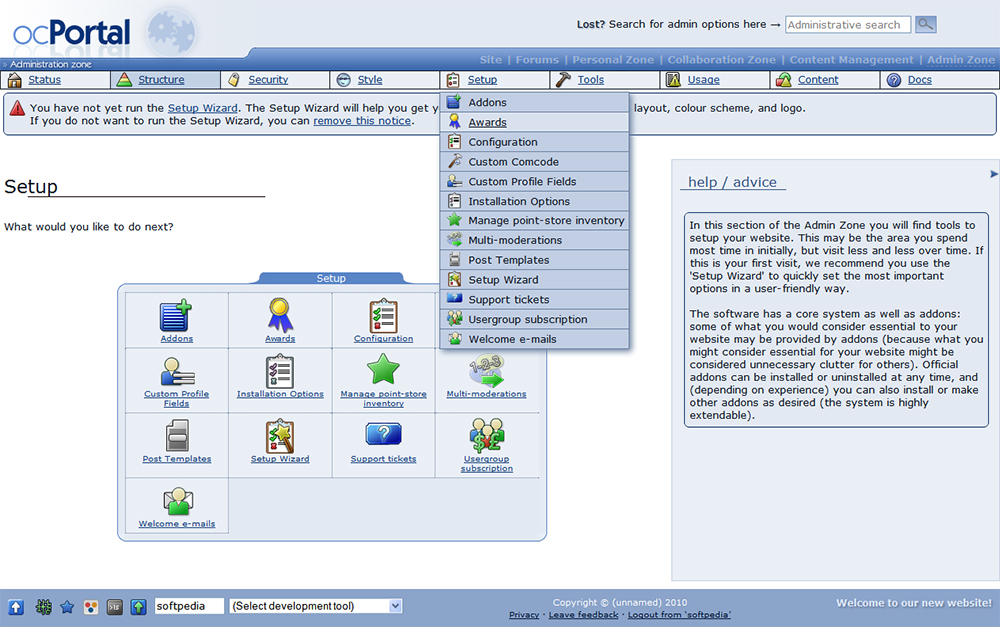![]() Posted by Cameron Francis
on
27 Apr , 2016
in
News Uncategorized
Posted by Cameron Francis
on
27 Apr , 2016
in
News Uncategorized
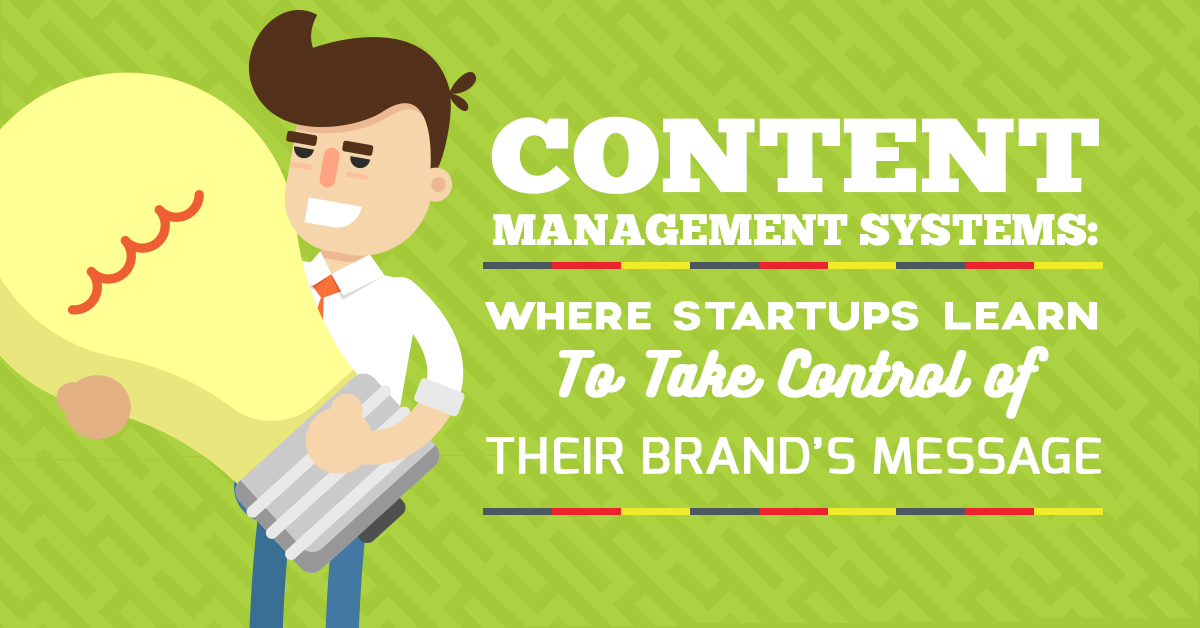
Great! You’ve got your new website up and running. Now it’s time to wait for the phone to ring, right? Not so soon. While your website might work just fine, you can always drive more web traffic by adding a few things – starting with content.
In internet marketing, the number of pages may not be the most important thing. However, it is one of those factors that can significantly impact your presence. All things being equal, the site with more pages will get greater attention from search engines.
Google, for example, likes fresh, engaging content. Adding new pages on a daily basis will boost your chances of ranking better on search engines and ultimately attract more traffic.
This is where Content Management Systems come in handy.
As you add more resources to your site and blog, you will need a system that allows you to update your content automatically.
This can go a long way in enhancing customer experience.
If the customer feels like leaving a comment, this system should be able to manage such feedback and help you to use it to improve your business.
What is Content Management?
Content management refers to processes involved in the creation, management, publishing and archiving of web content. Once information enters the content management system; it passes through this life cycle for a short period.
Content management offers distinct advantages:
- Makes collaboration easier;
- Enforces design standards;
- Enhances user-interface consistency;
- Reduces confusion; and
- Eliminates training costs
Content Management allows you to control the content and framework of your websites in-house. Through sound content management, you will not need day-to-day external assistance from your web agency or in-house technical team.
A content management system can be introduced to control your internet website or intranet website, or a combination of both in an extranet.
Why Do I Need Content Management?
Why content management? And who needs it in the first place? These are some of the questions you might find yourself asking.
The truth is that although most websites can benefit from content management, CMS is not always a prerequisite to success. For instance, if all you need is a simple website where people can check to find your contact information or to learn more about the company, then it might be possible to function even without a CMS.
However, there are certain circumstances when a CMS becomes necessary. Here are five tell-tale signs that your organisation needs content management;
1. You use the same content over and over again
In organisations, it is common for one piece of information to be used more than once. An excellent example is a company’s security policy. This is a document that is used for as long as the company exists. While it may be updated periodically, it must remain in place always.
2. You use the same content in multiple places
It is also possible to use the same content in multiple places. For example, part numbers can be used in product descriptions as well as in user guides. To avoid the troubles that come with looking up the part numbers every time you need to use them in a different location, you can use content management systems.
3. You need to publish the same content on multiple media channels
Sometimes the company may publish the same content on more than one media channel. For instance, the instruction manual may be provided as a printed copy to customers purchasing the products but may also be used by customer support when providing online help.
4. You need to publish content in more than one language
Most content management systems allow you to translate your content from one language to another automatically. If you need to provide your product manuals in both English and Spanish, you can use your CMS to accomplish that.
5. You regularly post serialised content like blogs and press releases
Managing serialised content can be time-consuming. With blog posts, for example, you need to schedule when the posts go live, and decide which sites and under what categories they will be posted, and so on. For instance, if your store sells smartphones, and you’ve done a blog post about the latest Samsung Android phone, you may want the piece to be posted under “Smartphones > Android > Samsung” at exactly 0800 hours Pacific Time. A CMS can help you post the blog as desired without breaking a sweat.
If any of the above five statements are true for your company, it would be advisable to get a CMS.
Introduction to Content Management Systems
Content Management Systems are, as the name suggests, software programs designed to help in the management of web content. A CMS provides an effective infrastructure for multiple users to contribute content and collaborate meaningfully over the life cycles of various types of content.
With the explosive growth of content marketing and the increasing importance of fresh, meaningful content, CMS has found renewed meaning in online marketing. No longer can information be published online and left unattended.
Website content should be continually reviewed and updated by content managers to ensure that consumers, as well as search engines, have access to up-to-date information.
A CMS offers
- The ability to easily create and edit content even for non-IT experts;
- Structured workflow plans for content approvals;
- Access rights for security;
- Content check-in/check-out services for distributed contributors;
- Templates for consistent output; and
- Archival and versioning of content
But it doesn’t end there. CMS programs have also been used in
- Social media broadcasting and sharing;
- Analytics and Reporting natively in the application via connectors;
- Intuitive method for content sharing; and
- Support for responsive and mobile sites
Essentials of a CMS
There are four core features of a CMS;
1. Authoring
Authoring is the process of creating content within a controlled environment. It could be posting a new blog article or a new catalogue.
Consider the type of data you’re likely to add and how frequently. Also, you need to consider whether there are any requirements when handling data outside the CMS.
For instance, how easy is it to import an existing database file or re-organise existing electronic content?
2. Workflow Management
Workflow encompasses all processes involved between authoring the time and when the content is published. So, essentially it includes activities such as checking content for accuracy and timeliness.
3. Storage
This is the holding of authored content in the database as it awaits publishing. It also covers the control and auditing of data. Most CMS offer version control that allows you to roll back content to a previous version.
4. Publishing
This is the process where stored content is delivered to target consumers. Content can be delivered in different formats, not necessarily as web pages.
For instance, a CMS can be used to deliver emails, SMS messages, and Kiosk applications. Moreover, content can be delivered on-demand or on a predetermined schedule.
Types of CMS
While all CMS programs aim to make it easy to manage content, these products also vary significantly in other areas.
Let’s see some of the most common types of CRMs and what they do.
Open Source CMS
In software application development, the term “source” is used to refer to the applications internal code. This set of codes is the source of instructions used by the computer running the application or program; it tells the computer what to do and when to do it.
The source code is said to be “open” if it is made available to anyone using the code. Open source CMS programs, therefore, are those whose source code is made available to everyone using the CMS.
This contrasts with closed-source programs where the user usually doesn’t have the privileges to view, or manipulate the source-code.
There is a common misconception that open-source means free. This is NOT true.
Although most open-source programs are provided either at no cost or for a smaller cost compared to closed-source programs, a software application doesn’t have to be free to be considered open-source.
Benefits of using open source CMS programs:
- First. Open-source is like a free house frame. All you need to do is fill in a few components, and the house would be ready. So, you’re likely to save on both time and resources.
- Second. Open source CMS, by their very nature, lend to easy extension and modifications because the code is available in the community.
- Third. With many people already working with these programs, getting updates and support is easy.
The most common open-source CMS programs include WordPress, Joomla and Drupal.
Privately Managed CMS
Sometimes you want complete privacy. While almost all the open source CMS programs provide for such privacy at different levels, some are just so good at privacy.
An excellent example is Squarespace.
They give you everything you need to create exceptional websites. With their beautiful templates and great customer support Squarespace is invaluable especially if you’re just getting started with Content Management Systems.
Squarespace offers unique CMS and excellent social integration. It is best suited to graphic designers, bloggers, and photographers.
Another excellent platform if you’re looking for privacy is Light CMS.
This quickly growing CMS is built by a private company in Oklahoma and provides some nifty features:
- An affiliate program;
- White labelling; and
- Fully customisable templates
The CMS is very easy to master, and the support is also commendable.
CMS for Blogging
Blogging is a great way to bring more people to your website, influence your SEO ranking, and ultimately make more sales.
As a blogger, the first thing you need to consider is free vs. paid platforms.
Most platforms provide some basic features for free but demand that you pay for certain advanced features.
Are you willing to make the investment?
One of the most popular platforms among bloggers is WordPress.
However, as a blogger, you need to be aware that there are two versions of WordPress:
WordPress.com is the more popular of the two options for good reasons:
- Ease of use. Millions of users like the features it provides for simple blog creation and maintenance.
- FREE. Plus, it offers several services including; hosting, the ability to have custom domains, and even the possibility of integrating your site with social media.
- Availability of popular features such as polls and comments, without the need to install plugins.
Nevertheless, WordPress.org is also a great option if you’re willing to spend a bit.
It provides almost all the features of WordPress.com but with additional customisation features. However, the platform might only work well if you have extensive knowledge in blog customisation.
Other popular CMS for blogging are Tumblr and Ghost.
CMS Platforms for eCommerce
If you intend to set up a store online and accept payment for your products and services, then you need an effective CMS for eCommerce.
E-commerce pages have dynamic content served by code. This content is able to change depending on the visitor’s session. Given such a variation, you need to weave your static content carefully into the dynamic pages without compromising user experience.
Before you find a CMS for your online store, consider the following:
- The type of content you publish – list everyone involved in the production of such content, including commercial teams selling space to partners. Then identify which pages will have dynamic content.
- How dynamic content will affect the implementation of a CMS – the discussion should mainly be around product details, category landing pages, product lists, search results, shopping baskets and checkout.
- The merchandising tools you’re using to personalise shopping experience – while most eCommerce CMS have inbuilt merchandising tools, some lack these features.
- How you measure the impact of your content – Again, most of the enterprise level CMS platforms provide plug-ins for Google Analytics and leading Analytic Suites such as Omniture Site Catalyst, but not all do.
Find out if the platform you choose has those capabilities.
Five of the best CMS for eCommerce are Magento, PrestaShop, ZenCart, osCommerce, and VirtueMart.
Flat File CMS (File-based)
In the recent past, designers have been ditching WordPress for simpler CMS platforms such as Ghost, Kirby, Jekyll, and Statamic.
The main reason is that these platforms are simpler compared to WordPress and take less time to manage.
WordPress started out as a simple blogging tool but has over the recent years evolved into a complex, feature-rich CMS that is no longer easy to master by non-techs.
In any case, not all sites need to the complexity of the software. This is where file-based CMS (or flat-file) come into the picture.
Flat-file content management systems store content in files and folders rather than in databases.
So, while a database driven CMS would need to query the database to retrieve content, a file-based CMS always has files and folders at the ready.
There are several advantages to using file-based CMS:
- Faster speed compared to conventional systems;
- Greater security because there is no database to hack;
- Increased simplicity;
- Version control; and
- Portability
Website Builders
Website builders are more like cousins of CMS. They are excellent for non-designers, and most of them can be used for free although some advanced features may only be accessible for a fee.
But the good news is that just by dragging and dropping elements you can easily build a new website.
Wix, the most popular website builder, has already been used to build more than 26 million websites.
It offers hundreds of templates and thousands of drag-and-drop features that allow you to build websites easily. The platform also supports social media as well as mobile integration.
The other option is Weebly.
Most people who don’t use Wix usually use Weebly because it’s almost similar and is arguably much easier to use. Weebly allows you to build “powerful” websites free of charge.
Within a couple of minutes, you will have created a professional looking website that you can use to attract leads and close sales.
Others
There are many other CMS programs to choose from based on your needs. These platforms stand out because they are unique and don’t offer exactly the same features as the “Big Guys.”
If you want to look different, you can try one of them. They include
- Anchor – Anchor is one of the simplest content management platforms on the market. It is also lightweight and made to let you just create content. The platform is open-source, making it a great option for web designers.
- Perch – if you’re not using Anchor, then Perch is another splendid option. Known as the “really little content management system,” Perch employs simple PHP functions that allow you to quickly author, store and publish your content.
- Big Cartel – Big Cartel is “Bringing art to the Cart” just as their slogan says. It’s simple shopping cart for tee designers, record labels, bands, and jewellery makers among others. The CMS offers powerful, easy-to-use features that start-ups can use to build amazing websites.
Best CMS Platforms for Small Businesses in 2016
There are so many content management systems for small businesses. It all depends on what you intend to do with your website.
As already mentioned, sometimes you need to choose one platform over another just because you’re in a different industry.
For instance, experienced bloggers can choose Blogger, which is owned by Google. Blogger is an excellent platform that allows you to schedule posts and quickly insert images into your content.
However, as good as it is for blogging, Blogger would not be a superb choice for e-commerce because it is not built for that. If you run an online store, then a platform such as Magento becomes a more reasonable choice.
Nevertheless, if you’re just looking for a place to start off, any of the five CMS listed below would be an awesome choice.
WordPress
Strength: marketing
Everything considered WordPress is the best content management system available currently. WordPress is best known for its host and self-host options.
It is also free and open-source which has over the years allowed developers to work magic with the CMS. You can install it on your host without any issues, and it has thousands of plugins that add plenty of features to the CMS.
Working on WordPress is easy as you don’t need any prior knowledge of programming or HTML. You can edit on any normal browser; even on your smartphone.
Its powerful features are easy to master on your own.
Concrete 5
Strength: easy editing
Concrete 5 is another magnificent CMS currently used by close to 500,000 small businesses. It is an open source CMS and can be used to build very powerful websites. Being open-source, the platform is always improving and being updated.
One thing that you’ll instantly love about Concrete 5 is that it offers in-context editing.
Unlike other platforms that require you to first log in from the back end before you can make changes to your content, Concrete 5 allows you to edit the content instantly just by clicking on the relevant section of the page.
Another reason to choose Concrete 5 is because it is totally customisable.
Call it a developer’s playground, the platform allows designers the freedom to find completely bespoke solutions that they can implement freely.
Joomla
Strength: customisation
Third on this list is Joomla, a very powerful CMS with arguably the best customisation tools.
Joomla is quick to install and easy to update. Even adding new articles, images, polls, and other features is very easy.
You should also choose Joomla because just like WordPress, you don’t need to be an expert in programming or HTML to use the platform.
People who choose Joomla over other platforms also mention its usability as a key benefit. Joomla can be used to build any website, right from small, simple personal blogs to large corporate websites or even e-company websites.
Some have even used the platform to build government websites! This shows just how powerful the CMS is.
Drupal
Strength: security
If you’re looking for a secure site, then choose Drupal for your content management.
Drupal is open-source and easily customisable.
It has a large number of great themes that have been developed over the years through the efforts of the very collaborative Drupal community. The layout, design, features, and operation of the platform are also simple allowing even non-techs to master the platform within a short time.
It is also important to mention that Drupal is enterprise-class software that can be readily integrated with other applications such as SAP, phpBB, etc.
Drupal is extremely scalable, flexible, reliable, manageable and interoperable.
ocPortal
Strength: support
ocPortal might not be the most popular CMS in the world, but it is one of the most feature-rich platforms ‑ a great starting point for small businesses.
The platform has a simple, quick background, and was originally a commercial CMS platform but has since become open source.
It is self-reliant meaning that you don’t need any external add-ons to make ocPortal work for you.
ocPortal’s out-of-the-box functionality is another great feature that attracted so many users.
For instance, it has excellent banner campaign management and integration, shopping cart with member functionality, plenty of SEO tools, and downloads database.
However, it is the support that most users like the most.
The forum is always packed with people waiting to help in all technical areas, including the original creators of the program!
Others
There are hundreds of other content management systems out there. For example, HubSpot is one CMS that we all know.
An inbound marketing platform, HubSpot helps businesses to transform their marketing from outbound (cold calls, trade shows, TV ads, etc.) lead generation to inbound lead generation.
SharePoint is another very reliable CMS. It allows you to manage versions, apply retention schedules, declare records and place legal holds when dealing with traditional content.
Other worthwhile alternatives include OnBase, Bitrix24, Sitecore, Adobe Experience Manager, and Scoop.it!
Benefits of CMS
There are endless reasons why you should use a CMS on your site. Here are seven popular ones:
1. Control
Since you know your site better, why not create it on your own? A CMS allows you to be the master of your website as you create your content, insert images as you please and so forth.
2. Daily update
CMS like Drupal and WordPress allow you to schedule postings. You can create tons of articles and schedule them to be posted as you desire. This way, you can deliver fresh, updated content.
3. No page limit
Typically, when you use a static website to post your content, there is usually a limit to what you can paste because web pages have limits. With CMS platforms, there are no page limits. You can paste as much content as you wish on the same “page.”
4. Better customer support
Whether you’re a retailer with an online catalogue or a blogger looking to gain more exposure, a CMS opens new ways to communicate with your audience.
As email systems become clogged with junk mails, consumers can turn to your website for refreshing, valuable content.
5. Security
Database and file-based CMS are usually very secure. With database systems, for example, access to your files can be restricted in such a way that even if someone hacks into system, they would be unable to locate your files.
File-based CMS programs are inherently secure given that there is no database to hack.
6. Collaboration
The ease of collaboration is another factor that makes CMS programs quite valuable to webmasters.
Through the workflow engine, you can facilitate collaborative effort and make it easy for everyone in the marketing team to understand their roles to avoid confusion. It also saves time.
7. Affect your SEO ranking in real time
Since CMS allow you to edit your content in real time, you will have your ranking in your hands. If the content you posted isn’t performing well, just get to your CMS, edit the content and instantly improve your site’s effectiveness.
Guide to Choosing a CMS for your Business
Well, now you know the different types of CMS and how you stand to benefit from them. You also know that some CMS are better suited to certain situations than others. So, how to you go about choosing the best CMS for your situation?
Alongside local language and multilingual support, here are seven factors to consider:
1. Core functionality
Most people think of CMS as programs that let them create, edit, delete, and organise pages. Essentially, these are the core features of a CMS.
But there’s no guarantee that a CMS will provide all the four functions you desire.
So choose a platform that allows you to structure and organise your pages accordingly. If a CMS doesn’t provide these core functions, avoid it.
2. The editor
The editor is the interface through which you add and amend content. Most CMS programs implement WYSIWYG editors, BUT not all of them do.
The most recent editors implement a different approach where the provider is allowed to mark up headings, lists, links and so on without specifying how they should appear. Ensure to know the type of editor you’re getting.
3. Managing images, files, and other media
Some CMS provide very poor management of assets such as files and images.
Images, in particular, can cause problems.
Choose a CMS that allows you to tag your images. Also, choose one that provides basic image-editing tools such as cropping, resizing, and rotating.
4. Search
Approximately half of all users go to the search box when browsing a site for the first time. This is why you need a content management system that provides faultless search capabilities.
Consider the frequency at which the search engine indexes your website and whether content media such as .pdf and .doc files are included with the aim of making it easy for users to find what they want.
5. Customisation
Don’t allow your content presentation to be dictated by the platform you’re using.
For instance, if you want to view news stories in reverse chronological order, the CMS should not tell you that it’s impossible.
Flexibility is very important.
As the webmaster, you need to be able to use your content without undue strains.
6. User interaction
If you intend to allow feedback and user comments, choose a CMS platform that allows you to do that easily.
Also, if you want to host a community on your site, the CMS must be able to support functionalities such as chat, forums, ratings and so on.
7. Roles and permissions
As the number of people contributing content on your site grows, you’ll also need a CMS that allows you to control who can post and edit what, and when.
Conclusion
CMS can be a valuable addition to any online venture.
As the need to have more content over the internet increases, you need a system that can help you with authoring, workflow management, storage, and publishing of content – that is exactly what a CMS does.
There are several types of CMS, each with its strengths and weaknesses.
When choosing a CMS, select one that best meets your needs; don’t just choose WordPress because everyone is using it.
With this guide, it should be fairly easy for a marketer like you to identify a good CMS and use it to drive home your brand’s message.
Happy marketing!
Related Articles:
Branding Your Business in 2018 Using Social Media And Digital Marketing