![]() Posted by Cameron Francis
on
22 Oct , 2013
in
News Uncategorized
Posted by Cameron Francis
on
22 Oct , 2013
in
News Uncategorized

Social media platforms are rapidly evolving. When using Google Plus you are able to create content and then track how others engage with it.It’s important to try different ways to get your target audience to engage with you. The quality of your content and the look and feel of your posts are quite important, however, there are other factors that you should be cognisant of.
We will provide you with some guidelines for creating effective Google Plus posts.
Introduction
A key feature of Google Plus, is the capability to share content to the public, your circles, or individuals. Generally, when you share content publicly, it has the most exposure, and some content may even go viral and resulted in to better search engine rankings.
There are two types of Google Plus posts:
- Public – Can be viewed by anyone and can show up in Google Search results
- Private – Content shared with individuals or people in your circles
Google + Community Posting
If you are a community member you are able to post content for the consumption of the community. You can do this while within the community, using the ‘share’ button from a Google Plus page that is a community member, or from your own profile.
You are not able to simultaneously share to the public and a community, since community posts would then be public and the integrity of the community would be breached. In addition, you are unable to share outside of a community.
Making Use Of DoShare
There is an extension for Google Chrome that is called ‘DoShare’. It is useful for sharing posts when you cannot do it manually yourself. You will have to leave open your Chrome browser for it to work, and of course your computer must be on.
Use Of Hashtags
Hashtags are a phrase or word that is preceded by ‘#’. For instance, #Camping – that assists others in finding and joining conversations regarding a specific topic. If someone clicks on a hashtag, related content will be displayed. You can make use of hashtags by including them inside your post’s text.
Hashtags provide a means for content to relate to additional content. Hashtags indicate what topic a post is about, or what it relates to. People are able to use them to find related content. You can also make use of hashtags to index your posts so you can easily find them in the future.
Google currently automatically selects hashtags it believes will be relevant for a post. Google will even choose hashtags on the basis of an image. For example, an image of the Empire State Building will be recognised and tagged accordingly.
Points About Notifying People
A person will get a notification if you +persons-name, or if you send the notification to a circle they are in. At times, they will welcome these notifications, in other instances it may be viewed as intrusive. Particularly if they are also notified via email.
Sending messages as ‘public’ won’t notify people and it is frequently the safest way to have the largest reach, unless you desire a particular message to be received only by those in one of your circles.
How Do +1s In Link Posts That Are Embedded Display On Your Blog?
If you own a blog, you may want to use embedded links from your blog inside your Google + posts.
The +1s from posts in Google Plus will add up and be displayed on your website, which can help with your SEO efforts.
How To Increase Google Plus Engagement
- Include pictures to engage users and support your message
- Make headings bold and enclose them in asterisks, *Like This*
- If there is a lot of text in your message, use bold for the key points for people who are scanning
- If you are sharing to a circle, include a personal message at the top of a post in order to personalise it a bit.
- Use bullets where there is a natural list
- Make sure your posts are high quality and proofread for errors or people will be reluctant to share them
- Align your hashtags, content, and headings so they are relevant to one another
- Mention others that are assisting you by +persons-name, when you create a post. This will demonstrate your support of others within the community.
Tracking Your Google Plus Activity
The feedback that you receive to track your Google Plus efforts will come in the form of shares, comments, and +1s. With numerous variables to consider you may want to try the following:
- Experiment with the time of day that you send messages, the kind of message you are sending, and the circles you share it with. Examine the number of +1s, shares and comments your posts get
- Create Circles that you can notify and engage with content that interests them
- Ripples – will show you the way your post has been circulated throughout Google Plus and it will show the people that have shared it. You can also strengthen connections by thanking people who have shared your content
Choose Keywords When You Share Content
The text on the top of your post will behave as the post title. The content beneath it will behave like a micro blog and both of them will be indexed by Google. When you share content publicly and you have authored it in Google plus, you will frequently find that these posts will show up in Google Search results. Since this is the case, you may want to consider the keywords that you are utilising in the title and in the body of the post.
As you can observe, there is much more to posting on Google Plus than you may have first considered. Google Plus is a powerful social media platform that is growing in popularity. It also has more SEO benefits than other social media platforms. However, similar to your website, you must publish high-quality, engaging content on a consistent basis to build a following and attract others to your Google Plus page and your website.